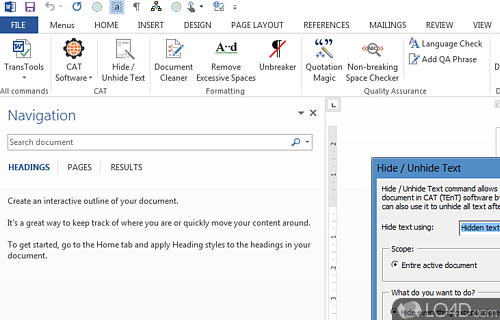
A collection of Office tools designed for language translators.
TransTools is basically a bunch of addons for different popular desktop applications like Word, Excel and AutoCAD which improves workflow for people who work as translators. It adds tools that localize stuff for improved usability.
By default, TransTools is installed onto Microsoft Word but also has the options to install itself to other programs, too. From within Microsoft Word, you can access the tools from the TransTools menu which provides access to "Language Check" and the ability to find and highlight words. You may also use the program to hide and unhide different sections of the current working document.
Find, replace and insert text; apply matching styles and clear up poorly formatted lines are some of the features that TransTools offers. A useful feature worth mentioning is the text bookmark feature which provides easy access to important sections of documents.
TransTools offers both manual and automatic localizations and offers support to various languages and language pairs. You can configure all of these independently from each other.
In conclusion, TransTools provides a lot of advanced features for translating documents and it integrates nicely into Microsoft Office while also providing a degree of automation.
Features of TransTools
- Auto-translation: Quickly translate text between multiple languages.
- AutoCAD integration: Convert text in AutoCAD drawings to multiple languages.
- Autotext: Insert frequently used phrases into documents with a single click.
- Batch processing: Automatically translate and process text in large files.
- Data conversion: Convert data from one format to another.
- Document comparison: Compare documents to find differences.
- File conversion: Convert files between popular formats such as DOCX, XLSX, PDF and others.
- Find/replace: Easily search and replace text in multiple documents.
- Hotkeys: Assign hotkeys for quick access to TransTools features.
- Regular expressions: Use powerful pattern-matching expressions in document search and replace operations.
- Spell checking: Automatically check spelling in multiple languages.
- Text extraction: Extract text from images, PDF files and other sources.
- Text processing: Modify, clean and format text with a few clicks.
- Unicode support: Input and output text in Unicode-encoded formats.
- Word counts: Count words, characters and lines in documents.
Compatibility and License
TransTools is provided under a freeware license on Windows from office software with no restrictions on usage. Download and installation of this PC software is free and 3.26.2 is the latest version last time we checked.
What version of Windows can TransTools run on?
TransTools can be used on a computer running Windows 11 or Windows 10. Previous versions of the OS shouldn't be a problem with Windows 8 and Windows 7 having been tested. It comes in both 32-bit and 64-bit downloads.
Filed under:


